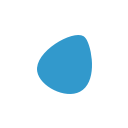Revolutionizing Customer Support: Building Intelligent RAG-Powered Retail Chatbots 🤖
Master the Art of Intelligent Retail Support: Step-by-Step Guide to Building RAG-Powered Chatbots Without Code

Ever wondered how some retailers seem to know exactly what you need before you even ask? Let's dive into the fascinating world of intelligent customer support, where RAG (Retrieval Augmented Generation) is transforming everyday shopping experiences into personalized journeys! 🛍️
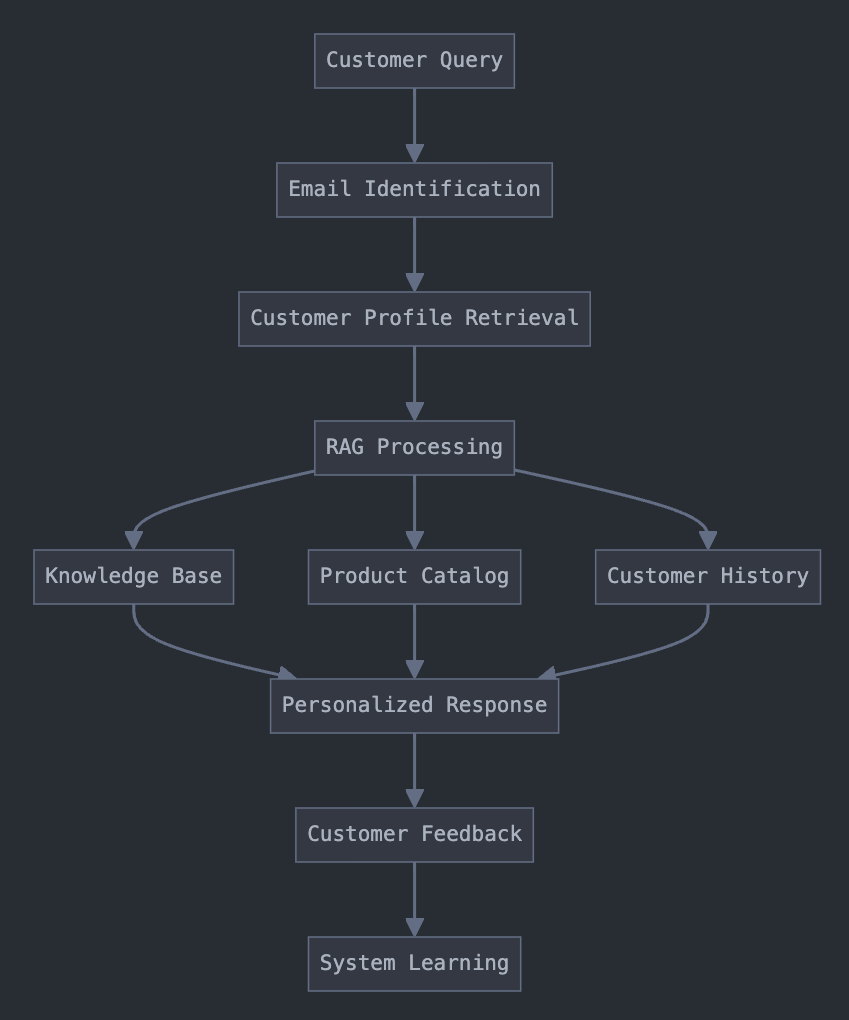
The Evolution of Retail Customer Support
Remember those frustrating days of endless hold music and generic email responses? Those are becoming history! Today's retail landscape demands something more sophisticated - something that makes every customer feel like they have a personal shopping assistant in their pocket.
Why traditional chatbots fall short
Picture this: a customer asks, "What should I wear for my date tonight?" A traditional chatbot might respond with something like, "Here are some popular date night outfits!"
Helpful? Maybe. Personal? Not at all!
Traditional chatbots are like a friend who never remembers your previous conversations - they mean well, but they just don't get you! 😅
Enter the era of RAG - A Game-Changer
Now, imagine a chatbot that knows your style preferences, size, past purchases, and even remembers that blue is your favorite color!
That's the magic of RAG technology.
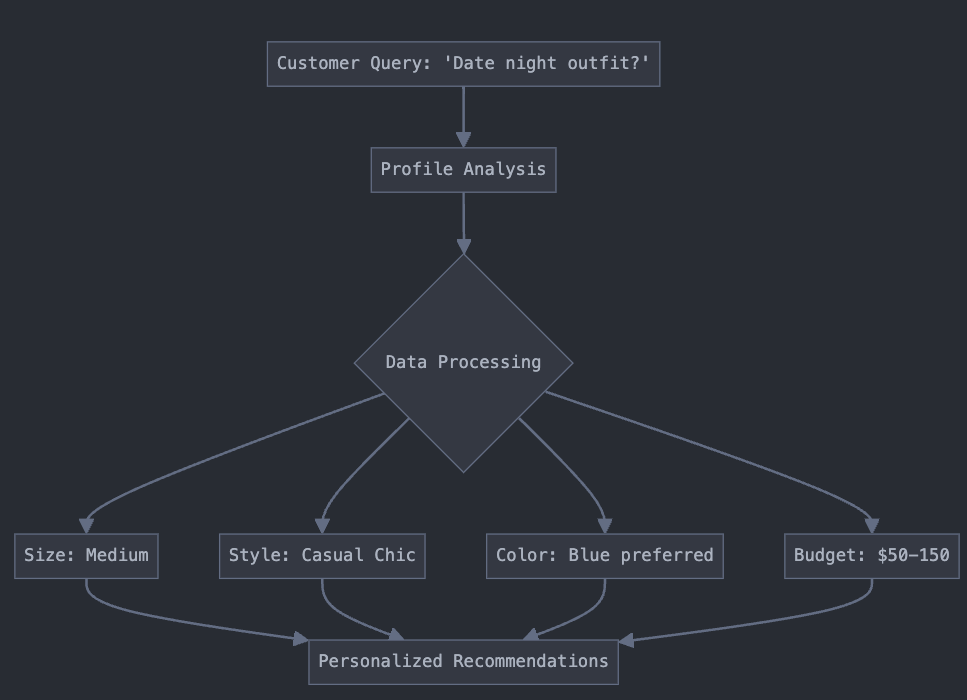
Building Your RAG-Powered Chatbot with No-Code Tools
Let's break down how you can create this magical experience using no-code tools! 🛠️
Step 1: Setting Up Your Foundation
Tools you'll need:
- Bubble.io for the chatbot interface
- Airtable for customer database
- Make.com (formerly Integromat) for automation
- Claude API or OpenAI's API for natural language processing
Step 2: Data Organization
Building Your Customer Knowledge Base 📚
Think of your knowledge base as a smart library that knows everything about your products and customers. Using Airtable, you can create this organized treasure trove of information without writing a single line of code!
Automating the magic with Make.com 🪄
Here's where Make.com (formerly Integromat) comes in to weave everything together! Imagine a customer asking about date night outfits.
Here's how to setup the automation flow:
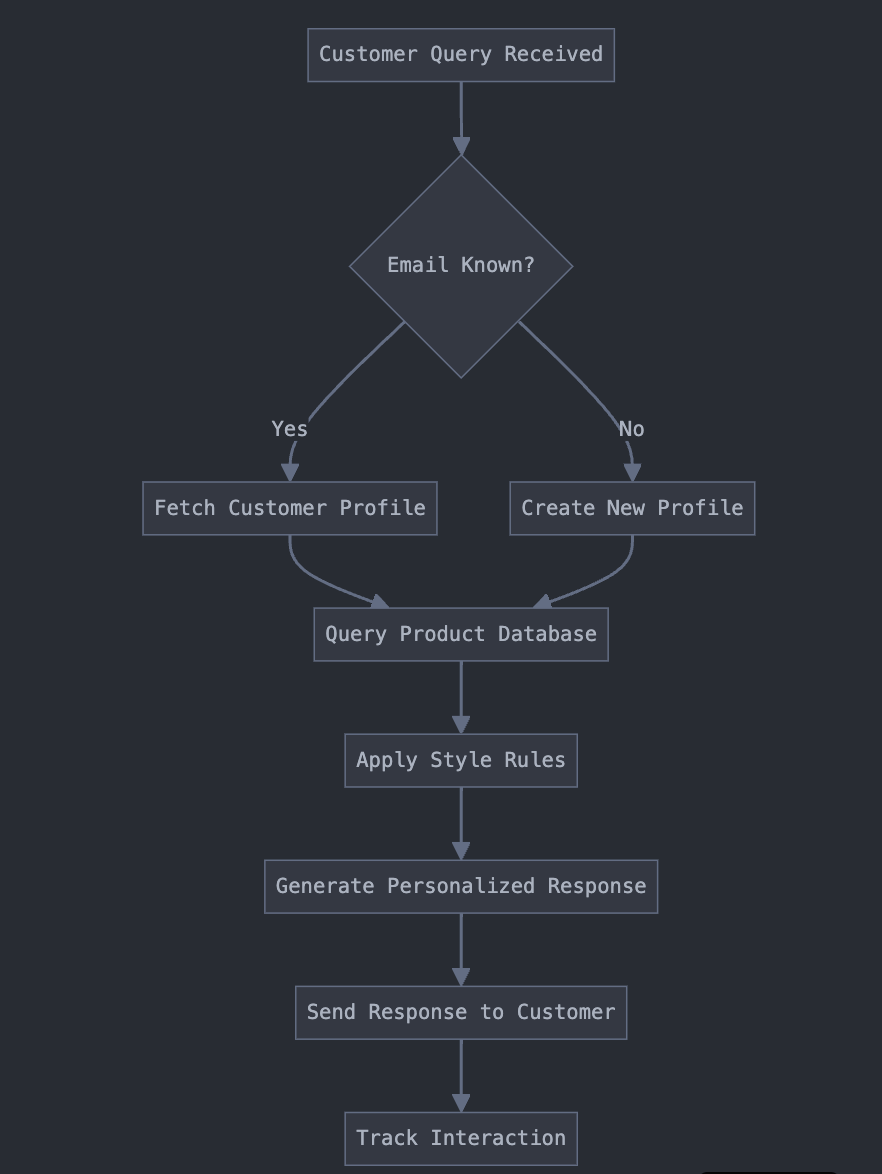
The Power of Personalization 🎯
When a customer asks: "What clothes of my size do you recommend to buy? I need to go out with a girl and I want to impress her", our RAG-powered system springs into action:
- Customer Recognition:
- Identifies customer through email
- Pulls up their complete profile
- Reviews past interactions
- Smart Analysis:
- Checks size preferences across categories
- Reviews previous successful purchases
- Considers current season and trends
- Factors in occasion-specific requirements
- Personalized Recommendation:
- Suggests items that match their style
- Includes complementary pieces
- Provides styling tips
- Offers specific size recommendations
The Virtual Try On will be the cherry on the cake
Raised this step, in the chat the customer can be see how that wear can fit on his body, changing maybe the color or a single cloth to customize a bit more the outfit.

Setting Up Your Analytics Dashboard 📊
Track your chatbot's performance using tools like Tableau or Google Data Studio. No coding required - just connect your data sources and watch the magic happen!
Real-World Success Stories: When RAG Meets Retail 🌟
Let's dive into some fascinating success stories that'll make you say "Wow, that's exactly what I need!"
The Birthday Surprise – That went viral 🎂
Picture this: Sarah logs into her favorite fashion app on her birthday. Instead of the usual "Happy Birthday" message, she receives this:
The result? Sarah not only bought the dress but shared her experience on social media, reaching thousands! 🚀
Scaling your chatbot: from good to great 📈
Ready to take your chatbot from "Hey, that's nice" to "OMG, I need this!"? Let's explore how to scale your solution without losing that personal touch!
1. Smart Integration Strategy
Below a schema to setup the step before to start the RAG, pulling data from sources that add value around the shopping experience and merged in a data lake.
Then, once being normalized, they'll push into the RAG to make the magic happen!
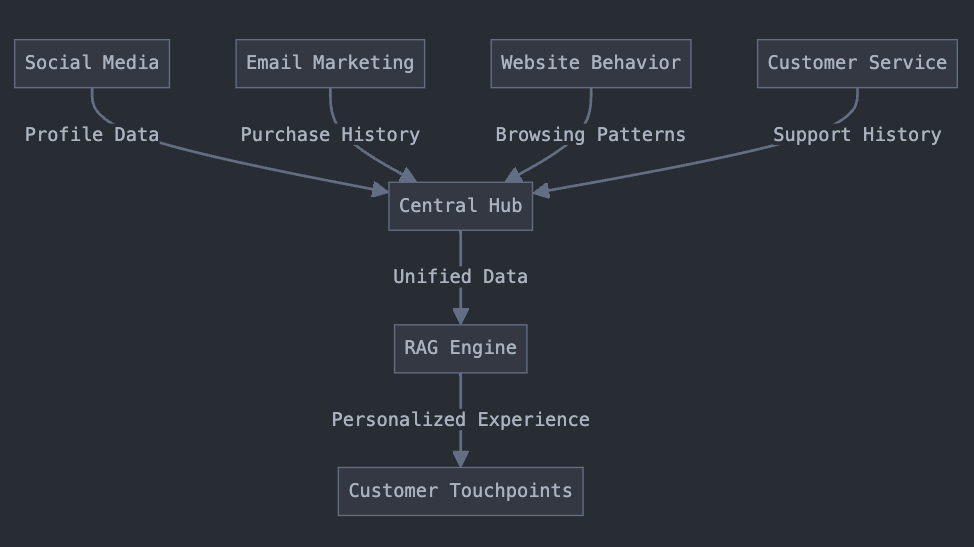
2. The power of progressive learning 🧠
The chatbot should get even smarter on every new interaction! Each conversations, comes into the marketing cycle to be stored and normalized once again.
Here's an example what can be:
- Monday: Customer asks about date night outfits – processed and saved
- Wednesday: Same customer returns looking for accessories – processed and saved
- Friday: System suggests a complete look based on previous interactions!
- Sending an offer, promoting a "special outfit based on her needs and preferences" by email
- Pushing an offer or a notification, once landed on the homepage, to remind about the date
Future-Proofing Your Retail Experience 🚀
The Next Wave of Innovation is based on increasing the Customer Experience and the service provided to the customer.
The stunning experience and how much you know them will make the difference in the next years.
Below some simple examples that you could try to add to the store today:
Voice Commerce Integration 🎙️
"Hey [Store], what would match my new blue dress?"
AR Try-Ons 👗
"Let me show you how this outfit looks on you!"
Social Proof Integration 👥
"This style is trending among customers with similar taste!"
Making the switch: 30-Day Implementation 📅
Ready to transform your customer experience? Here's your roadmap to success:
Week 1-2: Foundation Building 🏗️
- Set up your Airtable base
- Configure Make.com workflows
- Import existing customer data and all other sources
Week 3-4: Integration & Testing 🧪
- Pushing everything into the RAG
- Connect your chatbot interface to the store
- Train your team
- Run pilot tests
Week 5: Launch & Learn 🚀
- Go live with beta users - a subset of your customers or users
- Gather feedback
- Make quick adjustments