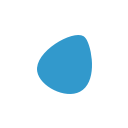Retrieval Augmented Generation (RAG) in Marketing Automation: A Step-by-Step Guide
Retrieval Augmented Generation (RAG) is a powerful mechanism that enhances the capabilities of large language models (LLMs) like GPT, making them more knowledgeable and useful.

In the context of marketing automation, RAG can revolutionize email marketing by generating personalized and relevant content.
This article explores how to use RAG in marketing automation to send generated content for email marketing. It provides three practical examples and a small implementation tutorial using N8N and Omnisend.
What is RAG?
RAG combines the strengths of retrieval and generation to create highly personalized and contextually relevant content. It works by fetching relevant data from various sources and then using this data to generate tailored messages.
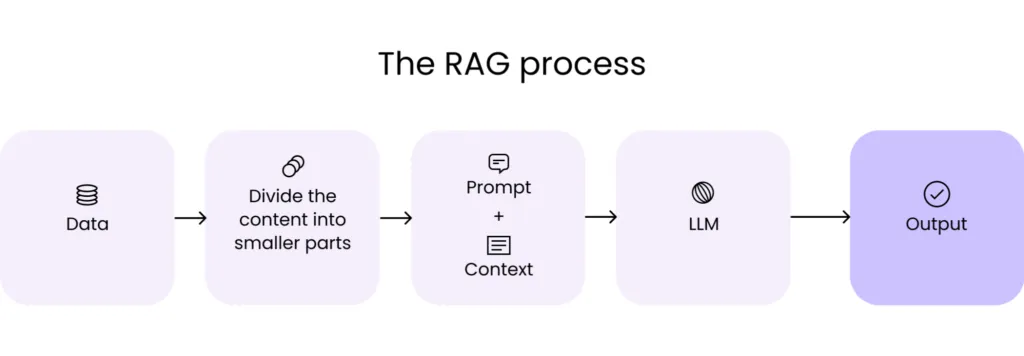
This approach significantly boosts engagement and conversion rates by ensuring the content is always up-to-date and relevant to the recipient.
Practical Examples of RAG in Email Marketing Automation
Example 1: Welcome Sequence for New 30-Day Trial Users
Goal: Create a personalized welcome sequence for new users who have signed up for a 30-day trial.
Steps:
- Retrieval: Fetch user data, including name, email, and trial duration.
- Augmentation: Combine the retrieved data with the company’s marketing objectives and brand guidelines.
- Task Execution: Generate a series of automated emails:
- Email 1: Welcome email with a personalized message and a brief introduction to the product.
- Email 2: Tutorial email guiding the user through basic features.
- Email 3: Support email offering assistance and encouraging feedback.
Implementation using N8N and Omnisend:
- Set up N8N Workflow:
- Create a new workflow in N8N.
- Add a trigger node to fetch user data from your CRM or database.
- Add an augmentation node to combine user data with marketing objectives and brand guidelines.
- Add action nodes to generate and send the welcome sequence emails.
- Integrate with Omnisend:
- Connect Omnisend to N8N using an API node.
- Use Omnisend's email template feature to create personalized email templates.
- Configure the workflow to send the generated emails based on the trigger.
Example 2: Re-Engagement Campaign
Goal: Re-engage inactive subscribers by sending personalized emails.
Steps:
- Retrieval: Fetch data on inactive subscribers, including their interaction history.
- Augmentation: Combine the retrieved data with the company’s marketing strategies and customer preferences.
- Task Execution: Generate and send personalized re-engagement emails:
- Email 1: A personalized message with a call-to-action (CTA) encouraging interaction.
- Email 2: A follow-up email offering exclusive deals or promotions.
Implementation using N8N and Omnisend:
- Set up N8N Workflow:
- Create a new workflow in N8N.
- Add a trigger node to identify inactive subscribers based on their interaction history.
- Add an augmentation node to combine subscriber data with marketing strategies and preferences.
- Add action nodes to generate and send the re-engagement emails.
- Integrate with Omnisend:
- Connect Omnisend to N8N using an API node.
- Use Omnisend's email template feature to create personalized email templates.
- Configure the workflow to send the generated emails based on the trigger.
Example 3: Special Promotions or Product Announcements
Goal: Send personalized product announcements or special promotions to customers.
Steps:
- Retrieval: Fetch data on customer preferences and purchase history.
- Augmentation: Combine the retrieved data with new product information or special promotion details.
- Task Execution: Generate and send personalized promotional emails:
- Email 1: Product announcement email with a personalized message and product details.
- Email 2: Special promotion email offering exclusive deals or discounts.
Implementation using N8N and Omnisend:
- Set up N8N Workflow:
- Create a new workflow in N8N.
- Add a trigger node to fetch customer data, including preferences and purchase history.
- Add an augmentation node to combine customer data with new product information or promotions.
- Add action nodes to generate and send promotional emails.
- Integrate with Omnisend:
- Connect Omnisend to N8N using an API node.
- Use Omnisend’s email template feature to create personalized email templates.
- Configure the workflow to send the generated emails based on the trigger.
Considerations for Increased Productivity and Performance
Applying RAG in marketing automation significantly enhances productivity and performance. Here are some key considerations:
- Personalization: RAG ensures that every email is tailored to the recipient, leading to higher engagement and better conversion rates.
- Efficiency: Automating email workflows with RAG reduces manual effort, freeing marketers to focus on strategic tasks.
- A/B Testing: RAG simplifies testing of email templates and content variations, enabling more efficient A/B testing. This helps identify what resonates best with your audience, leading to continuous performance improvements.
Integrating RAG into your marketing automation workflows allows you to create highly personalized and relevant content that drives engagement and conversions. The practical examples above demonstrate how N8N and Omnisend.
FAQs
- What is Retrieval Augmented Generation (RAG)?
RAG is a mechanism that combines retrieval and generation to create highly personalized and contextually relevant content. - How does RAG enhance email marketing automation?
RAG generates personalized emails based on real-time data, leading to higher engagement and conversion rates. - What are some practical examples of using RAG in email marketing automation?
Examples include welcome sequences for new users, re-engagement campaigns for inactive subscribers, and special promotions or product announcements. - How do you implement RAG using N8N and Omnisend?
Set up a workflow in N8N with trigger nodes to fetch data, augmentation nodes to process the data, and action nodes to send emails. Then, integrate Omnisend via an API node. - What are the benefits of using RAG in marketing automation?
Benefits include increased personalization, efficiency, and streamlined A/B testing, improving productivity and performance.