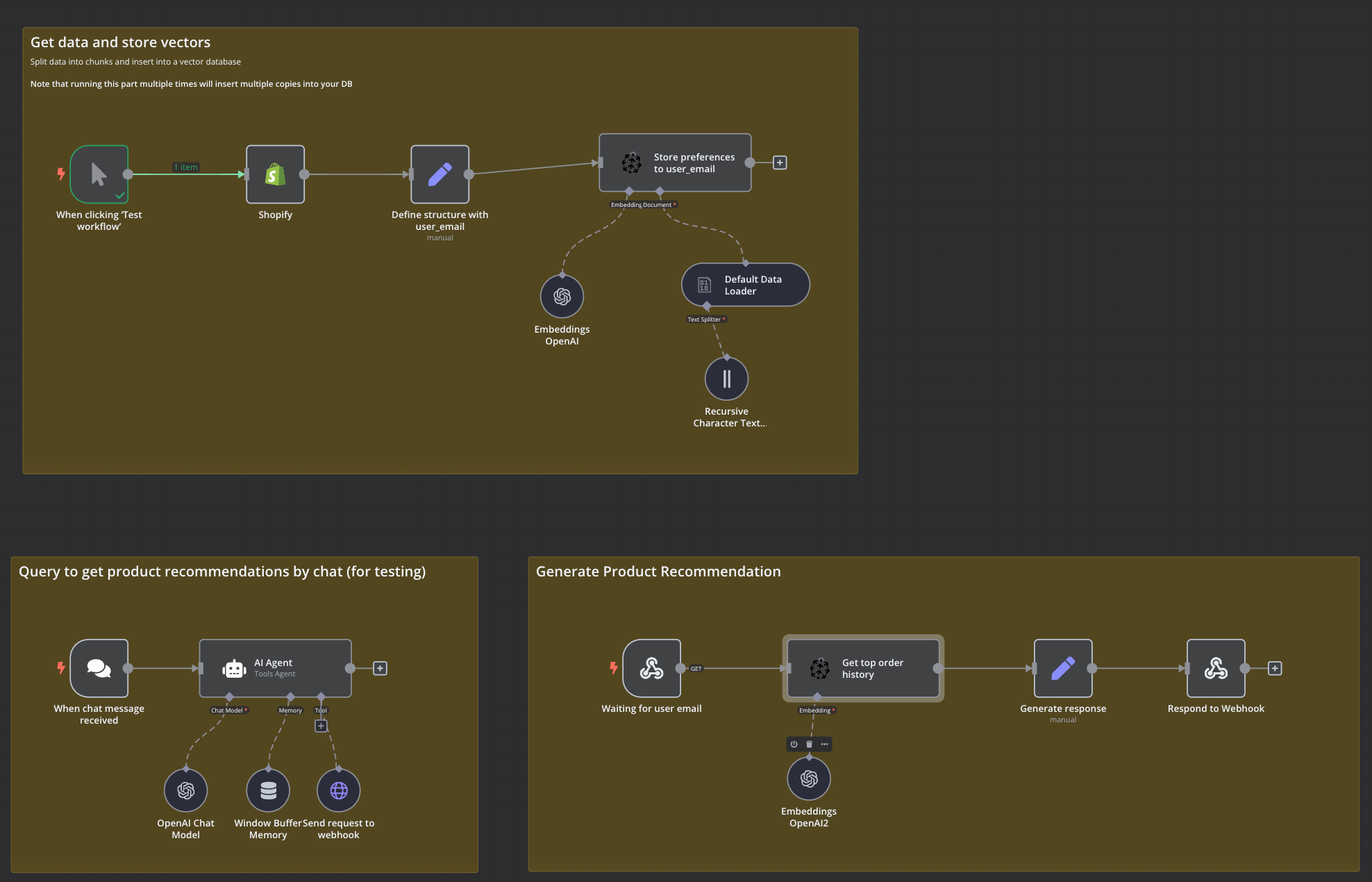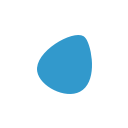Real-World applications of RAG in Retail: drive customized product recommendation system
Use the live chat to provide customized contents like product Recommendao

In the dynamic world of retail, staying ahead means leveraging cutting-edge technologies like Retrieval-Augmented Generation (RAG) to provide personalized experiences and streamline operations.
RAG enhances AI responses with real-time, relevant data, has become a trending topic on Twitter and Google SERP in the USA due to its transformative potential. Here are three real-world examples of RAG in action within the retail sector:
Example 1: Personalized Product Recommendations
Retailers like Amazon and Walmart are using RAG to go beyond basic recommendation algorithms. By pulling in real-time data such as customer browsing history, past purchases, and even social media trends, RAG allows for hyper-personalized recommendations.
This not only improves customer satisfaction but also increases the likelihood of a purchase, as the suggested products are more likely to align with current consumer interests and needs.

Read more how to personalizza your communication
Example 2: Dynamic Customer Support
A notable application trend is in customer service, where companies like Zappos and Best Buy are employing RAG to enhance their chatbot capabilities.
Instead of generic responses, RAG-enabled chatbots can access up-to-date information on products, customer accounts, and even live inventory, providing accurate answers to queries like:
“This trouser can suite better the M or L size to me?“ or “Do you think that is better yellow or brown, considering to my outfit?”
This leads to a more efficient and satisfying customer service experience and drive more sales and less returns.
Example 3: Inventory Management and Forecasting
By analyzing real-time data on sales, social media buzz, and even weather forecasts, retailers can predict demand spikes more accurately.
It can be useful to drive sales to promotional products when weather change or drive ads to specific locations if come out a trending topic.
For instance:
Listening facebook or twitter geolocated posts get a pain for using a competitor products, can drive ads campaigns and social media posts to that audience driving sales to a specific products.
Step-by-Step Guide: Implementing RAG for Personalized Product Recommendations Using n8n workflow (No-Code)
Here’s how you can set up a RAG workflow and below I attached the file to use it today in your business, for easily personalize product recommendations without any coding or technical people:
Setup a new n8n workflow
Open N8N and start creating a new workflow
Create a new workflow in your n8n platform. Open N8N and click in the top left on corner, on the + (plus icon) to open the submenu and select "Workflow".
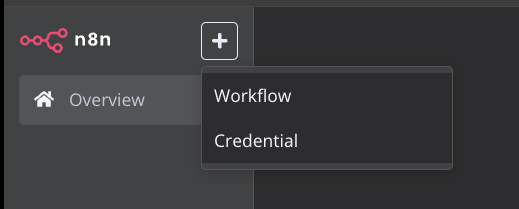
Collect user data
Pulling customer data from Shopify
Add Webhook node: Use a "Webhook" or "Cron" node to trigger your workflow whenever you need to generate recommendations (e.g., when a user visits your site or monthly for email campaigns).
User HTTP Node: to fetch user profile data from your CRM or database. This could include past purchases, browsing history, or preferences.
This is importante point to focus because based on what you’ll ingest into Vector DB: better data it means better recommendation to customers.
In this example I'm using Shopify because it’s natively supported in n8n and it provides a better way to explain the process.

Data preprocessing
Apply normalizations and cleaning before using data
Add Shopify Node: while you won't write code here, you can use shopify node to pull your data easily.
- Get all orders
- Get additional info and blend data into a single json object
- Normalize text data for consistency (I used a an Edit Field node)
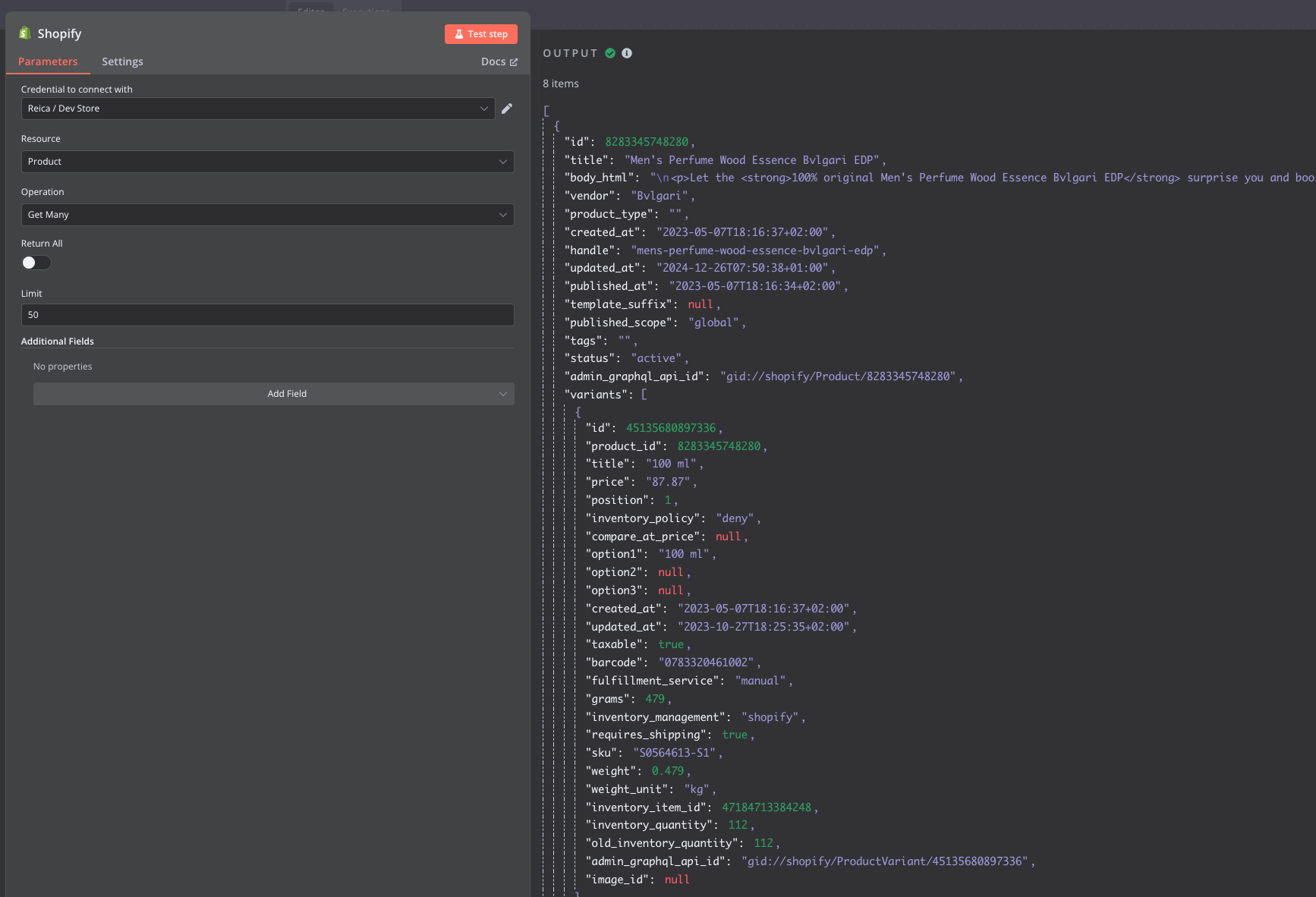
Store data into a Vector Database
Save all the cleaned data into a database
Pull the orders data from Shopify and preprocess before store the embeddings in a vector database (like Qdrant, Pinecone or a similar service – all of them have a free plan).
Here, the RAG will query for products that match the user's profile or specific question.
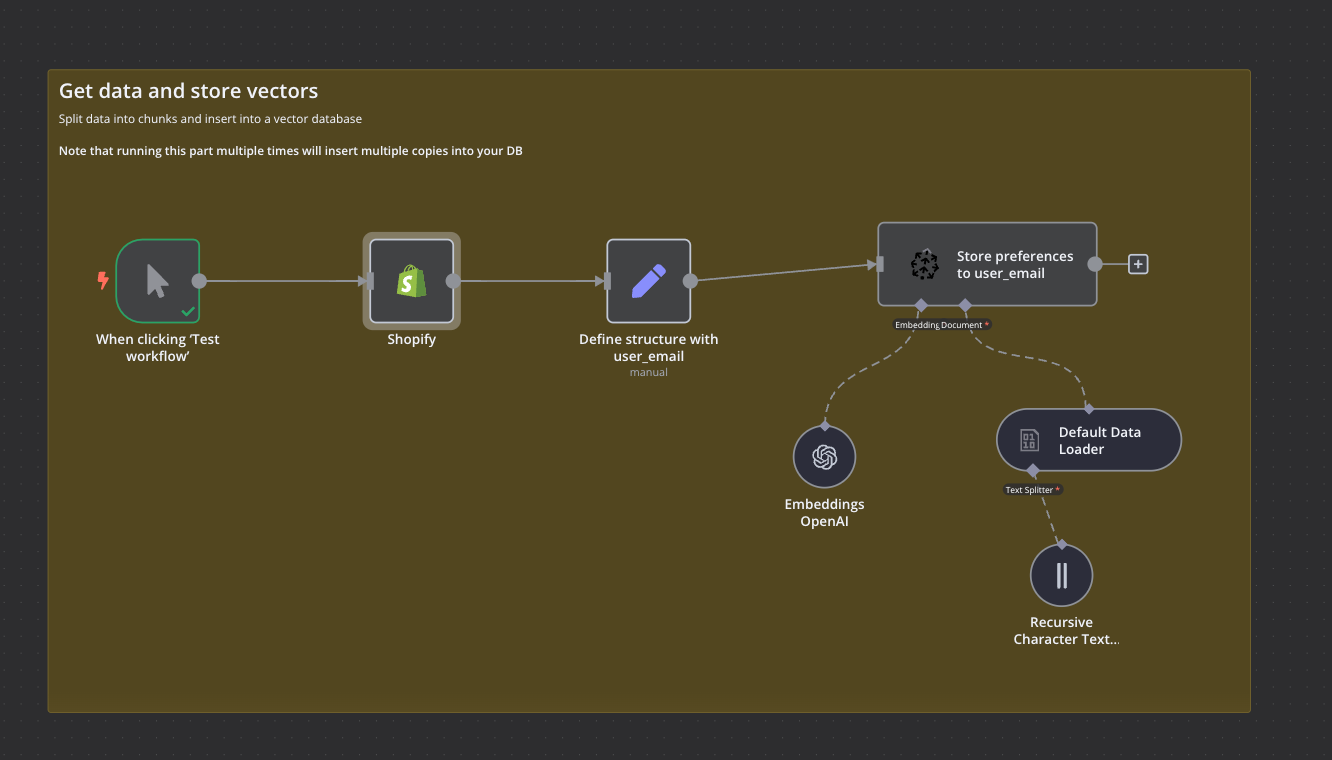
Generate Product Recommendations
Push all the stuff into a model asking for recommendation for this use.
Add Chatbot node: it fetches relevant product data along with the user's query to a language model API (like those from Hugging Face or OpenAI) that supports RAG. It's useful for testing what it gets before implementation.
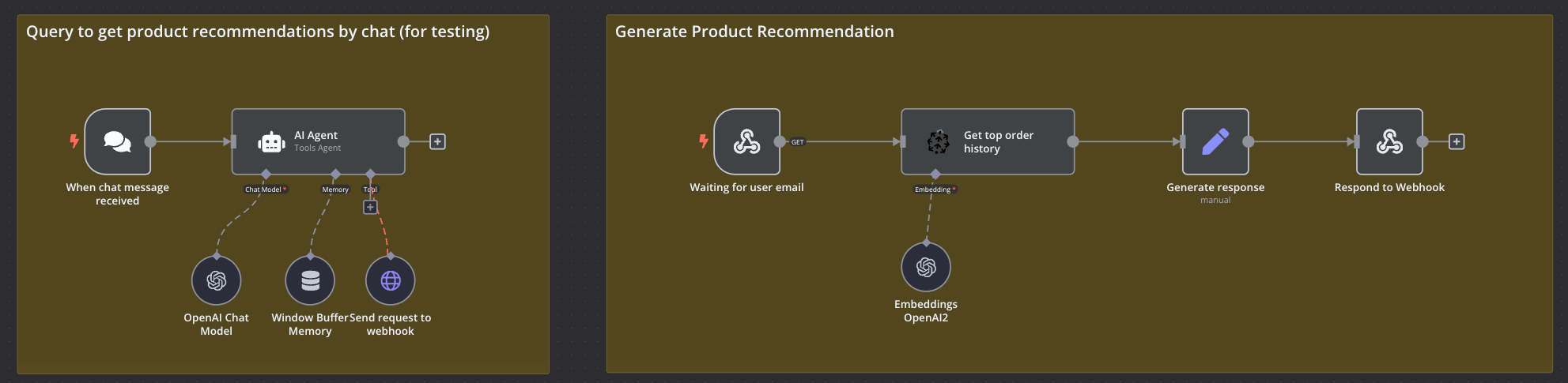
Webhook Product Recommendation
Add a Webhook that trigger when a new user email comes in and start the query to vector database to get the product recommendation.
After its generations it'll push a normalized answer (in general a JSON file) to the same URL.
How to use with Pinecone and OpenAI:
- Embedding: Use OpenAI to generate embeddings of product descriptions and order history.
- Querying: Query Pinecone with the generated embeddings to get the most similar products.
- Additional filters: Apply a filter based on category or purchase frequency.
- Output: Transform the list of recommendations into an email using persuasive language.
Below the prompt I use to query Pinecone and get the product recommendations:
Analyze the order history of user {user_id}. Use the following details:
- Previously purchased products: {product_history}
- Purchase frequency: {purchase_frequency}
- Preferred categories: {preferred_categories}
Generate a list of personalized product recommendations, ranked by relevance and likelihood of future purchase. Also provide a relevance score for each recommendation. The results should be optimized for a marketing email, using persuasive and clear language, including a maximum of 5 products."
Expected JSON output example:
[
{
"product_name": "Product Name",
"relevance_score": 0.95,
"category": "Category",
"purchase_probability": "High"
}
]
Consider this real-world scenario:
- User open the chat and type the question: “What products have the available sizes that suite for me?”
- The Chatbot request the email to index the data and response a list or browse her navigation to a filtered page with products list
The Chatbot will reply with a list of products: you can use this prompt as base to detail the recommendation based on other features (weather, colors, outlet products, etc.) and define the output you need to show (with or without image, link, price, etc.).
Monitor and Improve
RAG are not statically stuff, you should continue updating improving them based on data signals.
- Monitor the workflow's performance through n8n's execution logs for any errors or areas of improvement.
- Add utm params in the generated links to track the sales performance
This no-code approach with n8n allows retailers to experiment with RAG without deep technical knowledge, making AI-driven personalization accessible and scalable.
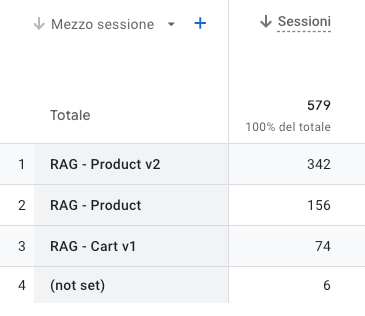
The effectiveness of your RAG system will depend on the quality of your data, the relevance of your queries, and how well you integrate the results into your customer interaction points.
Download this RAG
Subscribe to this page to download it for free.