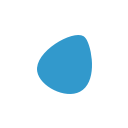Implementing RAG for E-commerce. Email Marketing Automations with RAG

Retrieval-augmented generation (RAG) is a powerful tool that can significantly enhance e-commerce customer acquisition strategies. Combining data retrieval with AI-generated content allows e-commerce businesses to create highly personalized and effective marketing campaigns.
Here's a step-by-step guide on how to implement RAG to boost your customer acquisition performance:
Step 1: Data Integration
The first step in implementing RAG is consolidating customer data into a centralized system.
Gathering relevant data ensures you have accurate insights into customer behaviour, preferences, and demographics, which is crucial for crafting personalized marketing messages.
How to Implement
- Consolidate customer data from your CRM, website analytics (e.g., Google Analytics), and e-commerce platform (e.g., Shopify).
- Select what data you want to pull, like orders, products and customers
- Define what is the most relevant information that your model need to have to generate stunning contents for your audience
Step 2: Setup the RAG workflow
Once your data is integrated, setting up the RAG system is crucial.
This involves configuring a retrieval system that can efficiently access and pull relevant customer data (orders, products and users), complementing a generative AI model for personalized content creation.
How to Implement (N8N)
- Pull all data you want to train the model to use in the marketing contents
- Implement a vector database (e.g., Pinecone, Supabase Vector) for efficient customer data storage and retrieval.
- Integrate an AI model like GPT-4 or another on HuggingFace to generate personalized marketing messages based on the retrieved data.
Below an example:
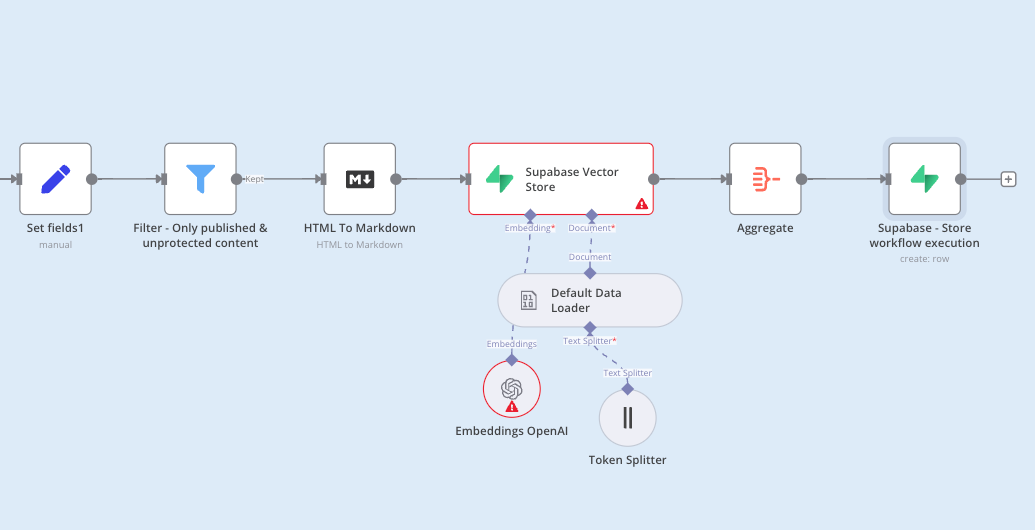
- Add a chatbot or a webhook to consume the information so you can request the information by API calls (see below)
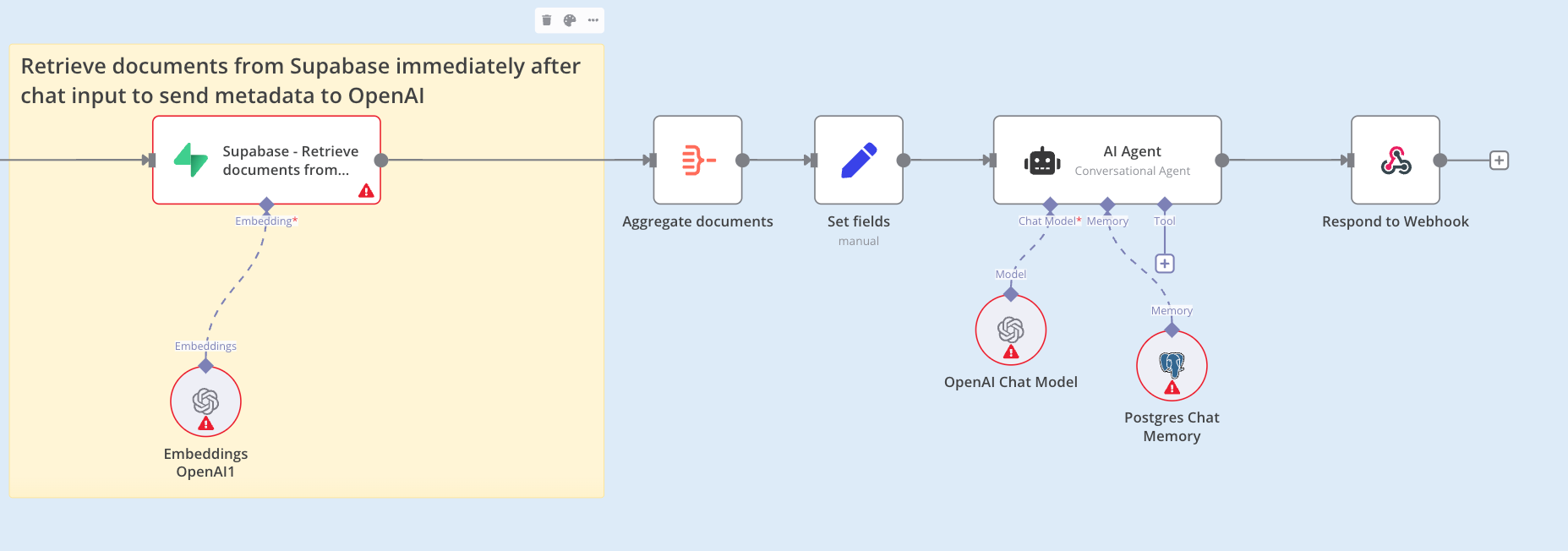
Recommended Tools
| Tool | Best for | Main feature | Pricing |
|---|---|---|---|
| n8n | Customization, AI, and security | Self-hosting | Free plan is available |
| Make | User management | Real-time execution monitoring | Free plan is available for individuals |
| Zapier | Linear automation | Polling time | Free plan is available for individuals |
| Kissflow | Creating apps out of automation | Multi-language support | No free plan available: the basic plan starts from $1500/month |
| Unito | 2-ways synchronization | Big datasets support | All plans are paid, but provides free trials |
| Pipefy | Streamlining communication and service workflows | Personalized branding | Free plan is available for individuals or small teams |
| Workato | Automating data flows | Real-time monitoring | Not publicly defined |
| Whalesync | Creating internal tools out of automation | Sync alerting | All plans are paid, but provides free trials |
| Cflow | Empowering delegation | Delegation powers | All plans are paid, but provides free trials |
| Softr | Creating portals out of automation | Domain customization | Free plan available for individuals |
| Integrify | A service portal ready for customization | Alerts, reminders, and escalations | Not publicly defined |
| Coupler | Analytics automation | Automatic data refresh | A free plan is available for newcomers and personal projects |
Step 3: Create Customer Segments
Segmenting your customer base is essential for tailoring marketing efforts. You can create more effective and targeted campaigns by understanding different customer groups based on their behaviours and preferences.
How to Implement
- Simplifying this step, you can use Omnisend once connected to your shop; it automatically creates a customer segmentation like the below and can use three different channels (Email, push notifications and SMS to send customized communication to your customers).
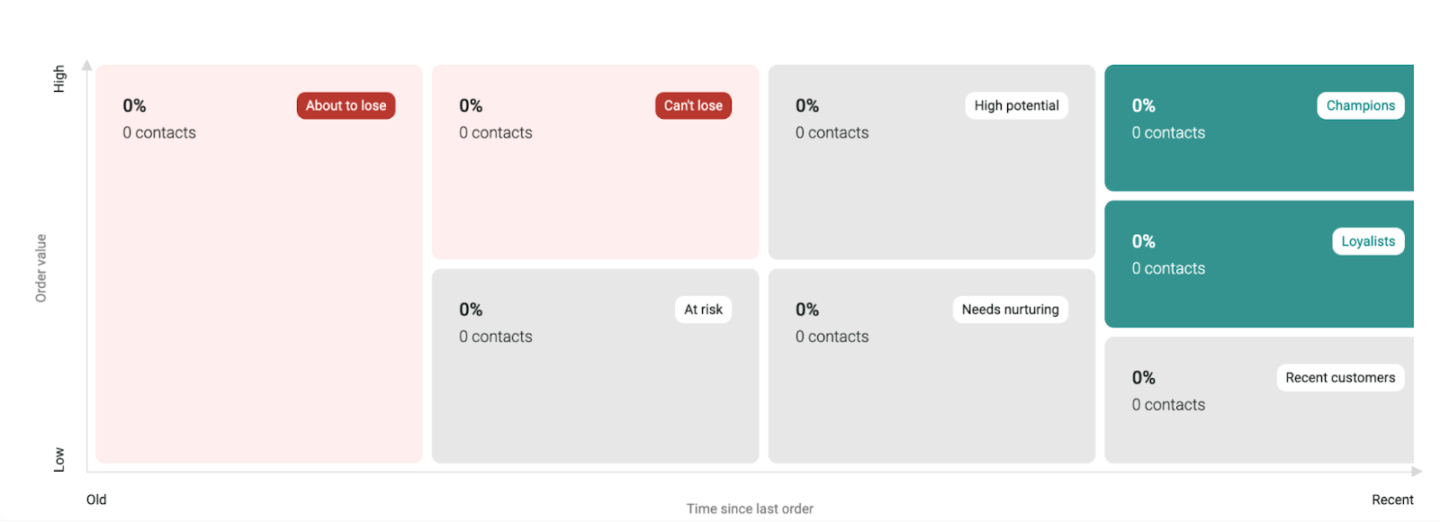
- Heap.io: a great tool that allows you to create clusters as needed.
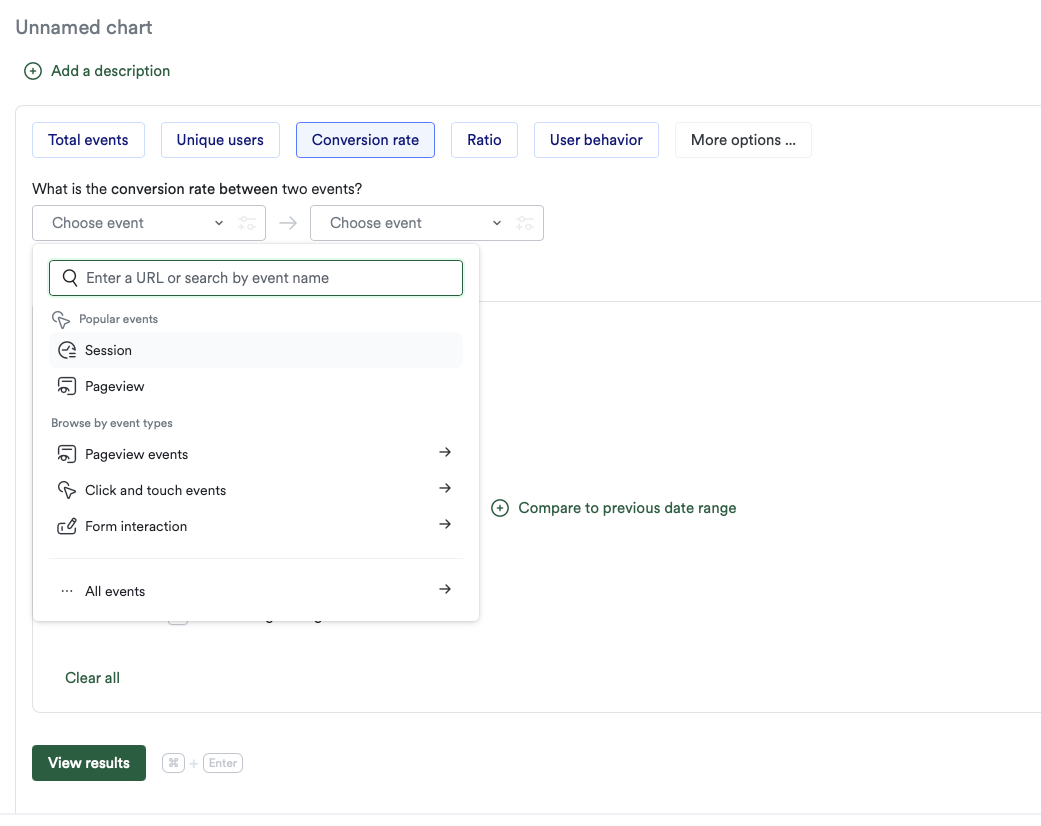
Step 4: Develop Personalized Content
Creating customizable content templates enables you to generate tailored marketing messages quickly. These contents can dynamically incorporate customer-specific information, such as product recommendations and personalized offers.
How to Implement
- Generate specific content you need each time you need it.
Example:
Generate 500 words of content for the cluster of customers who will lose promoting a it. I want to add this content in the automation email marketing that sends 3 emails, so provide 3 different content to push the customer to the sale. Answer only with the contents in JSON format output. Do not add any considerations or comments.
On N8N you can activate the public URL to the chatbot to use it like you're on ChatGPT.
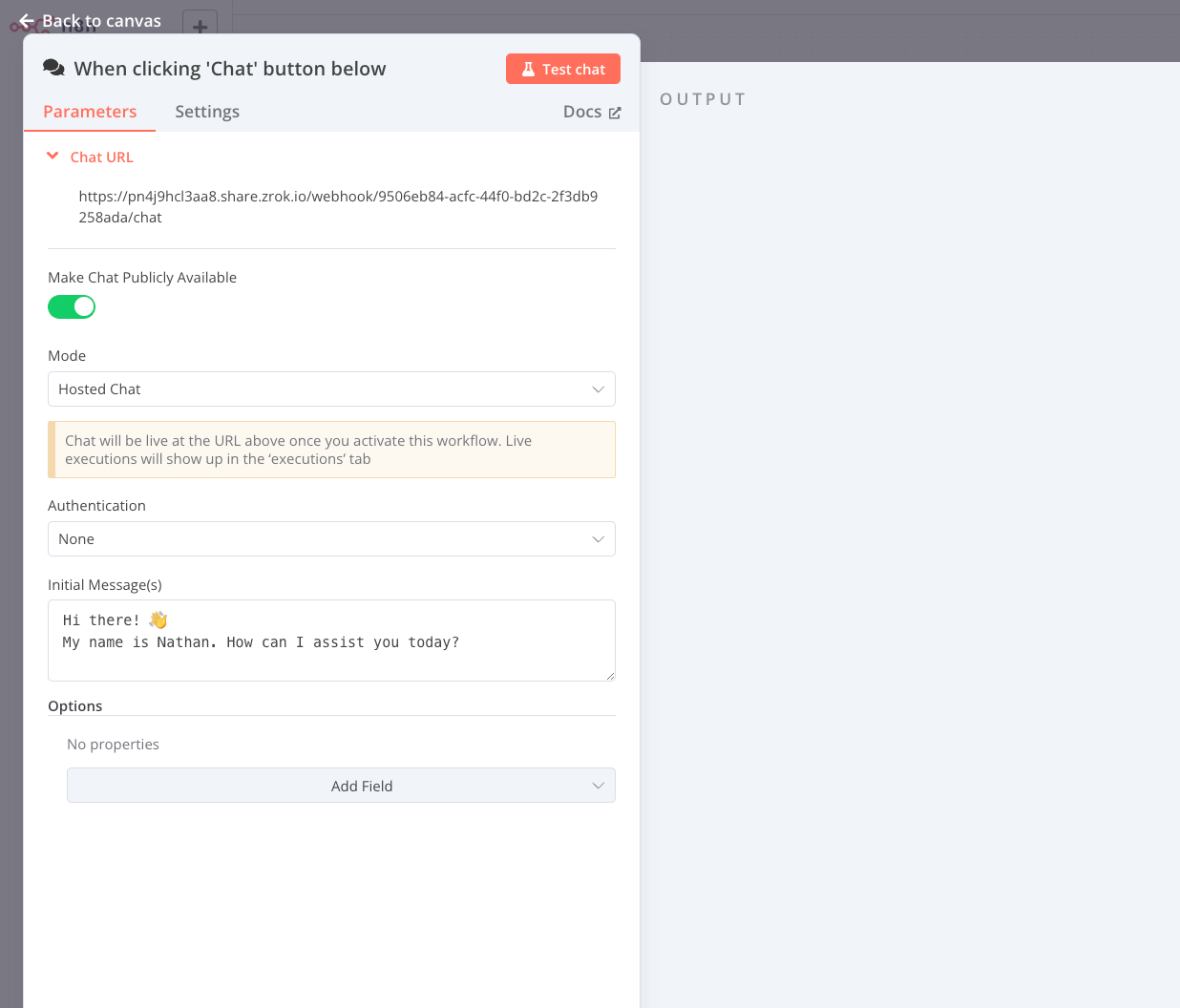
Step 5: Deploy Multichannel Campaigns
Once your RAG workflow is in place, it's time to deploy your personalized campaigns across various channels. This ensures that your messages reach your customers where they most likely engage.
How to Implement
- Use the generated content to orchestrate clearly and launch newsletter or email marketing automation.
- Copy/paste the answer, or for those who implement it by API, you can link the answer to an email marketing tool.
The API integration close the marketing cycle and you're ready to the next step: analyze how much is working by GA4 or other analytical tool you're using.
The copy/paste is not the best way, but more (than I would) prefer this. method because it seems to be "more controllable".
Step 7: Monitor and Optimize
The final step involves monitoring the performance of your campaigns and continuously optimizing them based on data insights. This helps improve customer acquisition efforts over time.
How to Implement
- Track key metrics such as click-through rates, conversion rates, and customer acquisition costs.
- Regularly analyze performance data and adjust your content strategy and RAG model accordingly.
Recommended Tools
- Google Analytics: for comprehensive tracking of website and campaign performance.
- Tableau: For advanced data visualization and analysis.
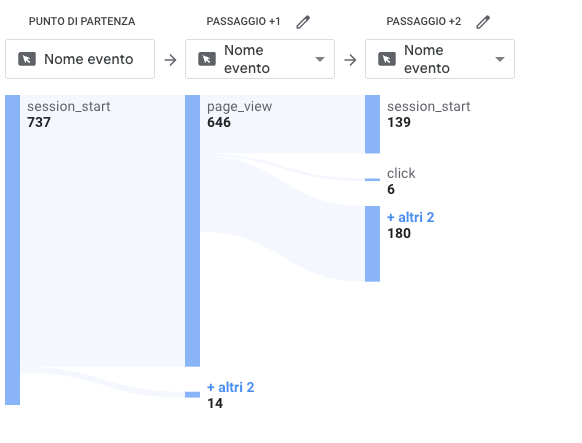
Implementation example
An e-commerce clothing retailer could use RAG to create highly targeted email campaigns. When a customer browses summer dresses but doesn't purchase, the RAG system would:
- Retrieve data on the customer's size, style preferences, and past purchases.
- Generate a personalized email showcasing similar dresses, including AI-written product descriptions tailored to the customer's preferences.
- Include a personalized discount code based on the customer's price sensitivity (determined from past behaviour).
- Send the email at the optimal time based on the customer's past engagement data.
By implementing this RAG-powered strategy, the retailer can significantly increase the relevance of their marketing, leading to higher engagement rates and improved customer acquisition performance.