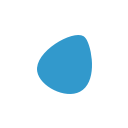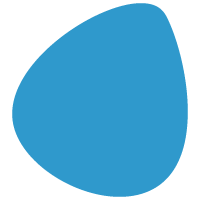[Marketing Automation Template] Generate new sales from inactive customers and boost e-commerce sales using marketing automation
![[Marketing Automation Template] Generate new sales from inactive customers and boost e-commerce sales using marketing automation](https://images.unsplash.com/photo-1522684462852-01b24e76b77d?crop=entropy&cs=tinysrgb&fit=max&fm=jpg&ixid=M3wxMTc3M3wwfDF8c2VhcmNofDZ8fHJldGFpbHxlbnwwfHx8fDE3MzU2NTc2NzZ8MA&ixlib=rb-4.0.3&q=80&w=2000)

Quest'articolo è disponibile anche in italiano
What does marketing automation mean? They are activities planned and triggered on user-generated events.
Events can be: click events, pageviews, user navigations, etc. All those events could be a hook to trigger a specific automated communication sent through different channel, such as email, push notification, brower push, app push notification or whatever.
Why I'm going to focus on Inactive Customers?
Acquiring a customer has a cost (CAC), trying to take back customers who are, to date, inactive has a much lower cost. Just consider the following data:
- Acquisition cost is 5x higher than that of an already acquired customer
- You have between 60%-70% more chance of being able to sell your product to a customer that you have already acquired, compared to a customer to acquire that a percentage between 5-20%.
So, I need to implement a tactic to "re-engage" them because they probably forgot us or found more interesting products/services online from other competitors.
Where do we start
To deliver this tactics in the best possible way, it's essential to start with quantitative analysis, and never delegate to hypotheses.
The customer base analysis is basically important because it represents your business potential in terms of sustainability and growth.
– Side Note on advanced methods (machine learning)
Customer Base Segmentation (or clustering) could be analyzed using advanced machine learning algorithm that allow us to view segments with similar behaviors (K-Means algorithm).
For instance, I could use specific features to plot a specific customer segment which have purchased 2 times in the last 2 months a t-shirt and a pair of pants, and that are "most likely" looking for a shoe to match.
Information, needless to say, are a gold of mine for anyone with a profitable online business, today, this kind of analysis are reserved for only enterprise businesses.

– Coming back to RFM
Online companies wants to gain more understanding about their customers, to enhance better marketing strategies and uplift their business through data analysis.
A pretty straightforward solution remains the RFM analysis, that allow you to analyze important behaviours based on simple 3 dimensions: Recency, Frequency and Monetary.
Recency is when their last purchase was, how often they’ve purchased in the past (frequency), and how much they’ve spent overall (monetary) in a span timeframe. The output can be used to increase customer retention, customer engagement and targeted marketing.
In this following link, you find a detailed step by step guide for calculating it and a detailed overview about the RFM:

The Marketing Automation
Considering to have 11 customer segments (active, inactive, VIP, loyal, etc.) it's possible to import them into lists in a Marketing Automation tool for boosting sales.
Personally, I using Active Campaign for years, because it allows you to manage the different automation flows by segments or sub-segments, adding dynamic tags, create customer scoring and integrate third party data through their tracking code.
Actionable hints therefore provide a marketing automation product to roll out – at the bottom of this article, you find the link for copying the marketing automation flow I will explain.
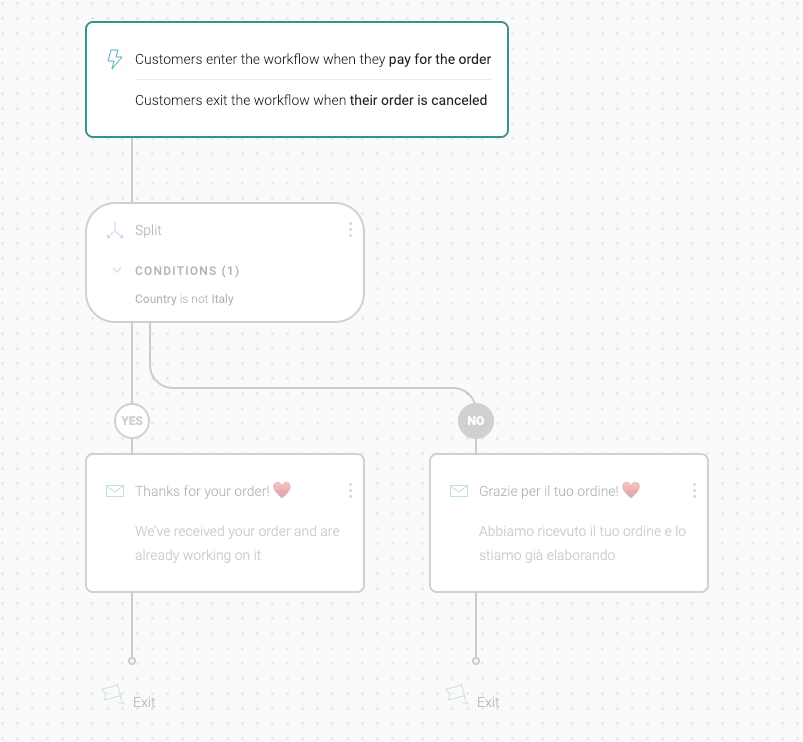
How to generate new sales
Once analyzed customer base, you can export the inactive one that could be a very large pool of the database.
Here in pills, the two options depending on your data type:
- If you have behavioural and purchasing information, you can send an email more targeted, asking for simple feedback (quantitative, as should be Net Promoter Score), in exchange for a substantial discount on the next order;
- If, instead, you don't have any information, you should try to capture their attention based on the time period of sending by conveying information related to vacations, for example. I capture their attention and ask them for a small "commitment": in this case feedback about their last experience with us, in exchange for a substantial discount.
What interests us most is that customers interact with us asking them a small commitment, that show us there a proof of interest. Once I get the click, I'm ready to tag him as partially active and push it into the flow.
It starts when the tag "inactive" is added to a contact:
- Send an email for feedback request
- IF – It's not opened and/or clicked.
- THEN – Enter in a reminder sequence until qualifying it as temporary-lost
- ELSE (has clicked) – IF he has completed the feedback process
- THEN – Apply active and remove the inactive
- ELSE – Enter in a reminder sequence until qualify it as temporary-lost
Note how much longer the NO cases are the affirmative ones.